Soon after recreating my blog using Jekyll and Github pages, i realized that my images on the main page were too large for the view. Instead of fixing the images (as i assume i may include even larger images in the future), i decided to put in a simple hack that the Confluence Wiki inspired.
Example
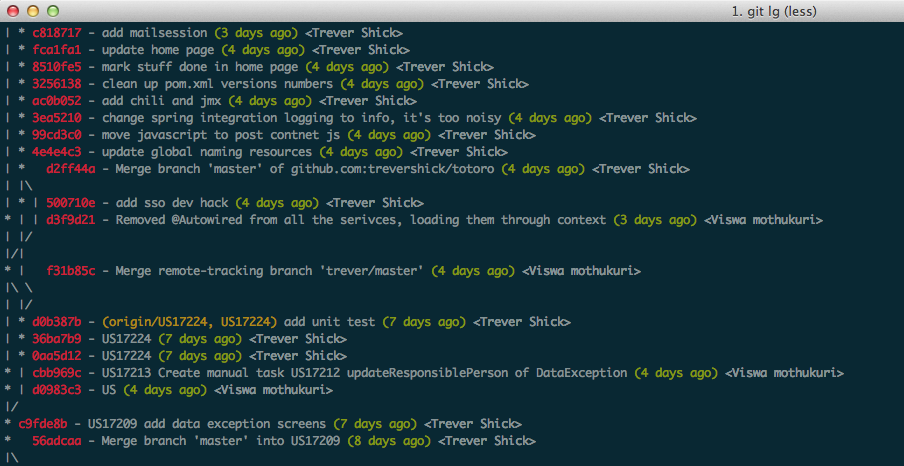
I figured i’d limit the image size, then popup a full size view in a jQuery dialog.
Limit the image size
div.post img {
max-width:650px;
}Add jQuery and jQuery UI
<script src="http://code.jquery.com/jquery-1.10.1.min.js"></script>
<script src="http://code.jquery.com/ui/1.10.3/jquery-ui.js"></script> Add JavaScript on click handler
Put this right before the end of your body tag. This code adds a delegate to the body that handles the click event for ‘img’ tags. It then creates an ‘img’ element, sets the src and appends it to a new ‘div’ element. This it calls .dialog() on and sets the dialog title to the ‘alt’ attribute of the image.
$(function(){
$("body").delegate("img","click", function() {
var i = $("<img/>").attr("src", $(this).attr("src"));
var d = $("<div/>").append(i);
d.dialog({ show: {effect: 'fade', speed: 500}, width: 'auto',title:$(this).attr("alt")});
});
});Change the cursor for the images
This can be done via CSS or jQuery, your choice.
$("img").each(function(){
$(this).css("cursor","pointer");
});I have no images in my theme, so this works well. This may cause issues for you however, so you could add a class (like ‘popup’) to the images. You’d simply have to change the ‘delegate’ method call to :
$("body").delegate("img.popup","click", function() { ... });
Comments