What is PlantUml?
According to the makers of PlantUml -
PlantUML is a component that allows to quickly write -
- Sequence diagram
- Usecase diagram
- Class diagram
- Activity diagram
- Component diagram
- State diagram
- Deployment diagram
- Object diagram
- wireframe graphical interface
I think PlantUml is pure awesomeness. Using it makes my life easier, and that’s important. I’ve been through quite a few UML tools and the main reason I love this tool is that I can author UML diagrams in plain text. This is extremely powerful and yet simple. The diagram below is generated from the following text.

@startuml
Alice -> Bob: Authentication Request
Bob --> Alice: Authentication Response
Alice -> Bob: Another authentication Request
Alice <-- Bob: another authentication Response
@endumlSo easy.
Where can I use it?
PlantUML has been integrated into quite a few tools, my favorite being Confluence via a plugin. This allows me to author UML diagrams right in the Wiki to communicate with my coworkers (i’m a remote employee). It requires a minimal amount of effort to learn and author diagrams and because it’s in confluence the diagrams are even versioned.
The only downside to the confluence plugin is the editing ‘story’. It’s a painful story, but I accept that.
Enter Atom
I use Atom as my primary editor when dealing with everything from Clojure and Clojurescript to Python, Markdown and sometimes even Java. I love its extensibility and ease of use.
Luckily, some hard working individuals have already built plugins for PlantUml. There are two packages specifically that I use, language-plantuml and plantuml-preview. Here is a screenshot of an editing session in Atom editing a plantuml (.pu) file.
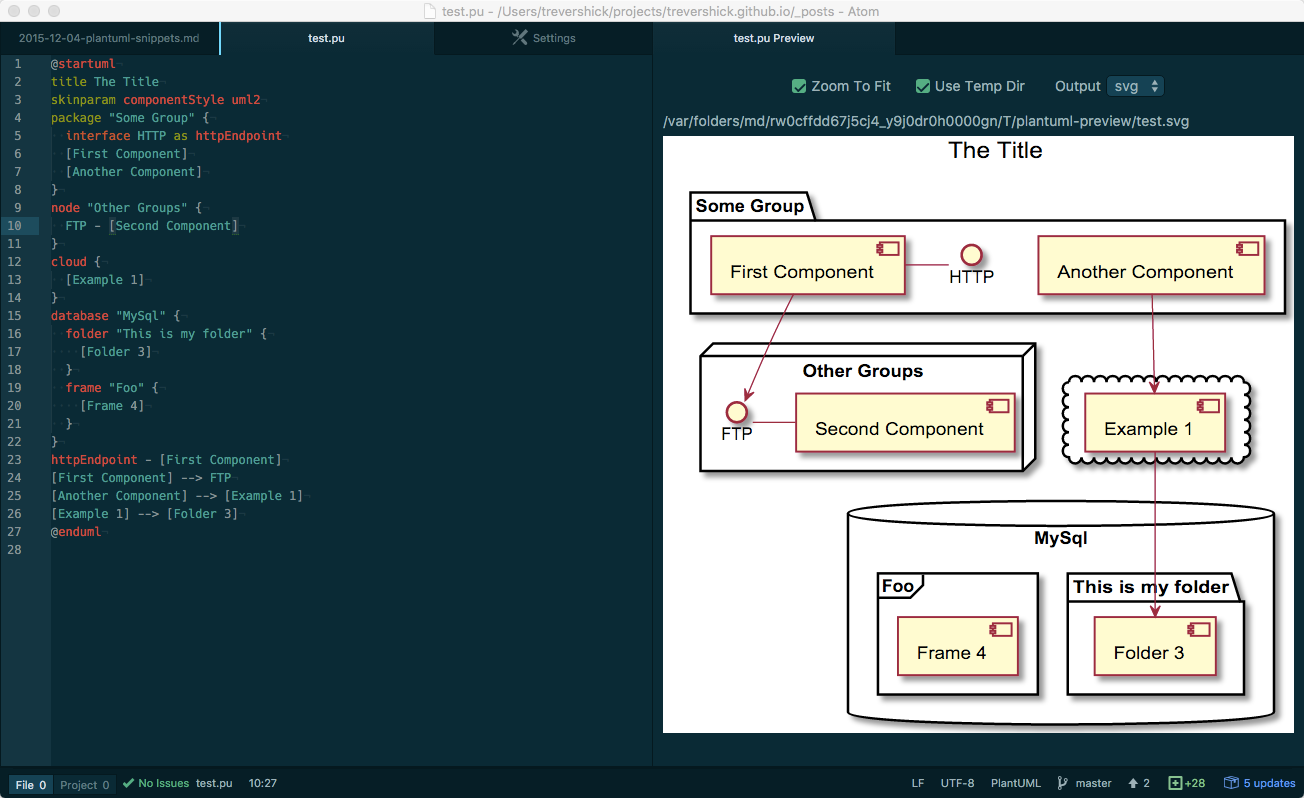
Setting up this Environment
There are four things you have to install to make this all work.
- Graphviz
- PlantUml
language-plantumlAtom Packageplantuml-previewAtom Package- Configure the plugins
Install Graphviz
I’m a Mac user, so I just use homebrew to do my install.
brew install graphvizFind the dot executable. You will need the path later.
➜ ~ which dot
/usr/local/bin/dotInstalling Plantuml
Download the PlantUml jar file (plantuml.jar) from SourceForge here. Then save it somewhere. I store mine in /usr/local/share/.
Installing the language-plantuml (plafue)
https://atom.io/packages/language-plantuml
You can install via the UI if you wish. Just choose ‘language-plantuml’ in the “Package Install” screen. For those who want it done quickly -
apm install language-plantumlInstalling the plantuml-preview Package
https://atom.io/packages/plantuml-preview
Once again, you can use the UI to install plantuml-preview, but I choose to use -
apm install plantuml-previewConfiguring the Plugins
I dont’ know a shortcut for this. You’ll have to simply start the atom editor and go to preferences command , > packages > search for plantuml and choose settings under plantuml-preview. This will open a settings view (shown below).
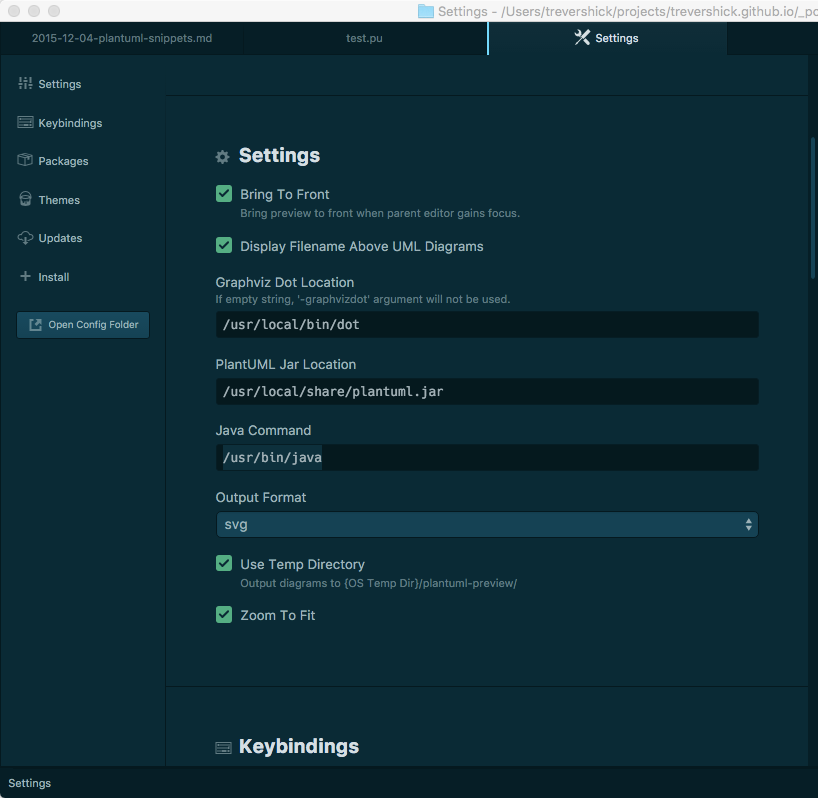
Fill in the path values for -
- Graphviz Dot Location (the location of the dot executable we got earlier)
- PlantUml jar location (where you stored the jar)
- Java Command (probably /usr/bin/java)
Starting your Editing Session
Create a new file test.pu and save the file. You should see the Language Indicator in the lower right hand corner of the Atom editor show ‘PlantUML’. Next, in the editor type in - starts<tab>. That’s ‘s t a r t s
Now for the fun stuff. Hit <ctrl>-<alt>-p to start the Plant Uml Preview. The preview window should pop up to the right and you’re on your way. As you edit the file and save, the diagram in the preview window will be updated.
Snippets
There are a number of snippets that are now a part of the language-plantuml package thanks to yours truly. Hit <shift>-<alt>-s to view a list of the snippets or you can view the list in the plugin settings pane.
Happy editing, and f you have any problems or if something isn’t working let me know. If you want more snippets, fork the language-plantuml repo and do a pull request or just register an issue.

Comments