We use Rally at work for managing our development efforts. The tool itself is OK but something as simple as creating a defect can take too long. Some defects were going unreported because it was too cumbersome to enter even very minor cosmetic bugs. A couple of years ago I used a Rally tool for creating defects from screenshots and this was great but apparently it’s no longer maintained. In lieu of creating an entire application I decided to glue together the actions via Apple’s Automator application, some AppleScript and Ruby.
The first thing I did was to use the excellent Rally APIs via the rally_rest_api gem for Ruby. This allows you pretty much full access to all of your information in Rally, even uploading screenshots. I created a simple script called createdefect.rb that uses the API, creates a defect in a project and attaches the screenshot. The script itself takes only three arguments at this point : the defect title, the file name to attach and the Rally project. Here’s an example:
./createdefect.rb 'This is my defect' '~/Desktop/bug01.png' 'Rizzo'
This creates a defect in the project ‘Rizzo (new SSO)’ with the given title and attachment. The project doesn’t have to match exactly, a downcase.start_with? predicate is used to locate the project. With Ruby script working, I wanted a way to invoke it using a shortcut key or through the services menu on my Mac. I had used Automator before so I figured I could get it done that way. I created a Service Workflow in automator that invoked the ruby script. Before invocation however, I needed to get some input from the user (me) to pass to the script.
First - the title. I wrote an apple script to get feedback from the user using the ‘display dialog’ commands in AppleScript. Unfortunately, it wasn’t until after completion that I noticed that a simple ‘Ask for Text’ action exists in Automator. Oh well.
Second - the project. I found a nice forum post (sorry i lost the link) that shows how to use the ‘choose from list’ applescript function. This allowed me to supply a list of projects from which to choose.
Third - the image. This is built in to Automator. When you create an automator service, you define the type of input that is accepted. I chose ‘image files’.
So, the entire automator workflow essentially goes like this:
- accept image file(s)
- Set ‘ImageFile’ variable to the input.
- Run AppleScript to get the Defect Title via a dialog box
- Set ‘Title’ variable to AppleScript output
- Run AppleScript to allow the user to choose the project
- Set ‘RallyProject’ to the user choice
- Get Variable (‘Title’)
- Get Variable (‘RallyProject’)
- Get Variable (‘ImageFile’)
- Run Shell Script /Users/trevershick/bin/createdefect.rb “$1” “$3” “$2” | grep “defect created”
- Run AppleScript to display the created defect number
Automator
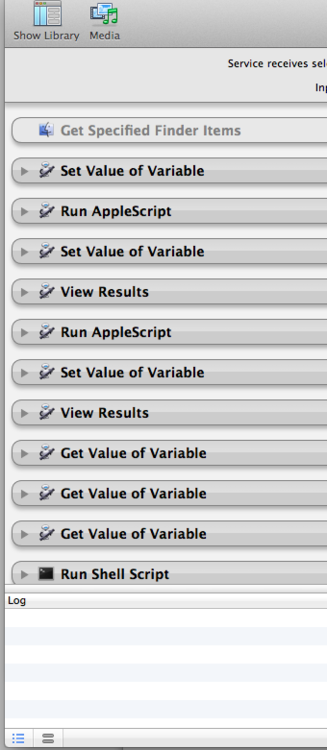
Workflow Results (in screenshots)
Invoke the Service
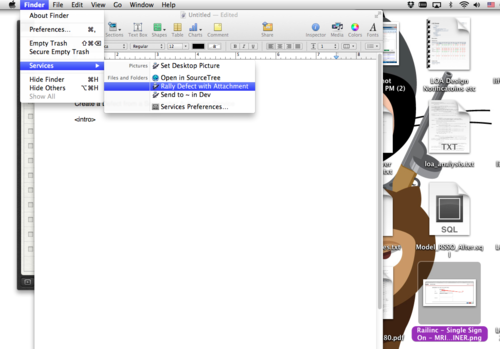
Provide a Defect Title
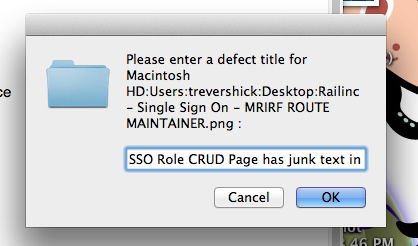
Choose a Project
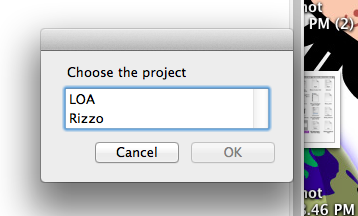
Defect Confirmation

Result in Rally
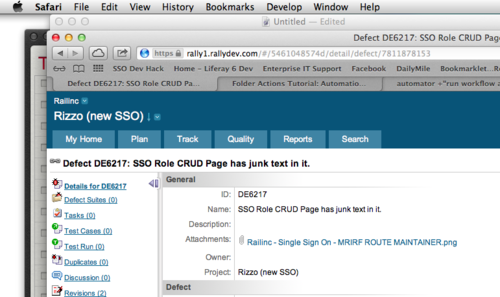
Issues
I had several issues working with Ruby and the Automator. Mainly I had issues because I use rvm and when Automator executes shell scripts, it doesn’t have the benefit of rvm. I worked around this issue by using the stock Ruby install on the mac to test/run the createdefect.rb script which also required gems be installed globally on the mac. Perhaps I could have worked around this by invoking rvm or by installing rvm as the root user but I simply didn’t care enough to do that. The stock ruby install works fine.

Comments